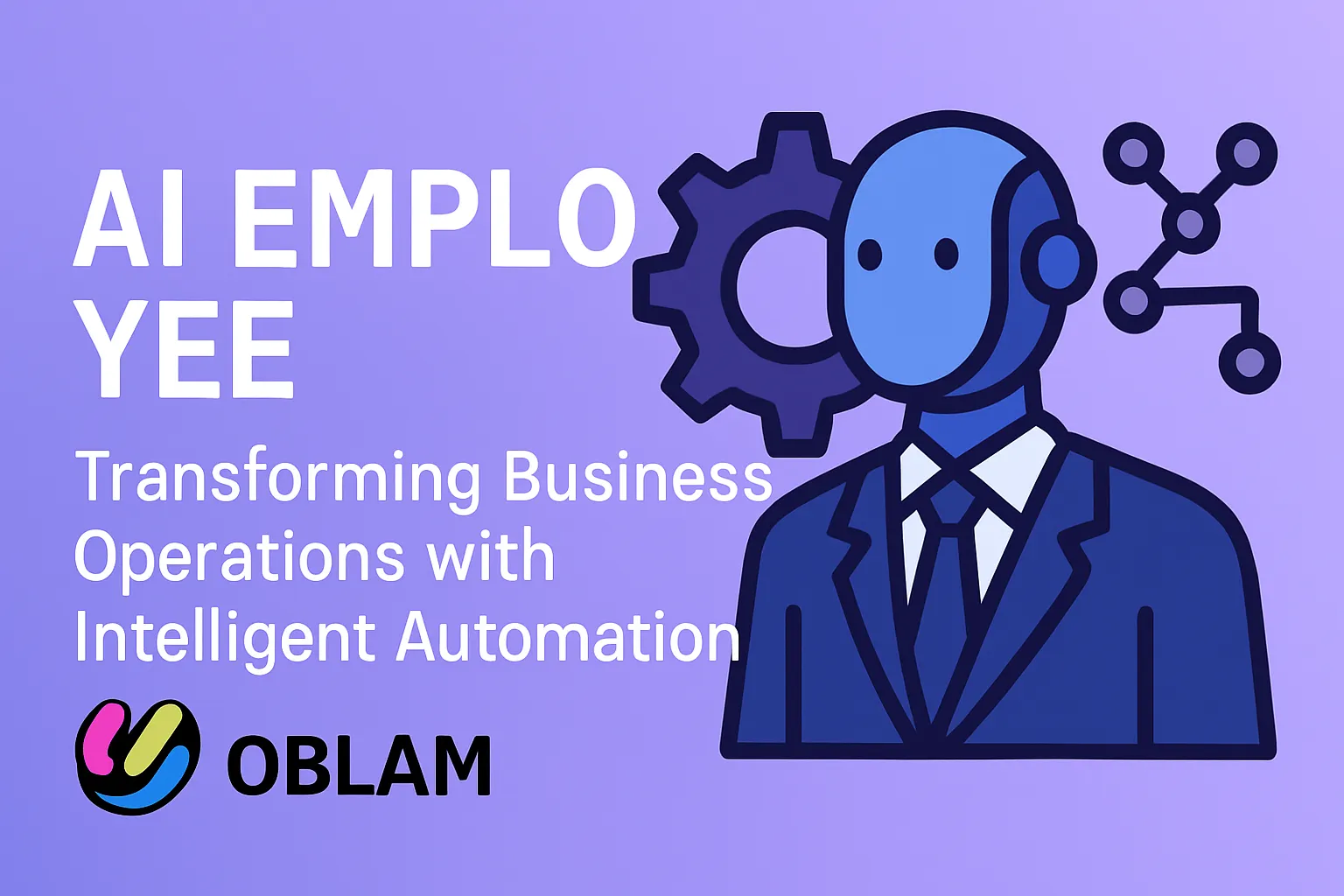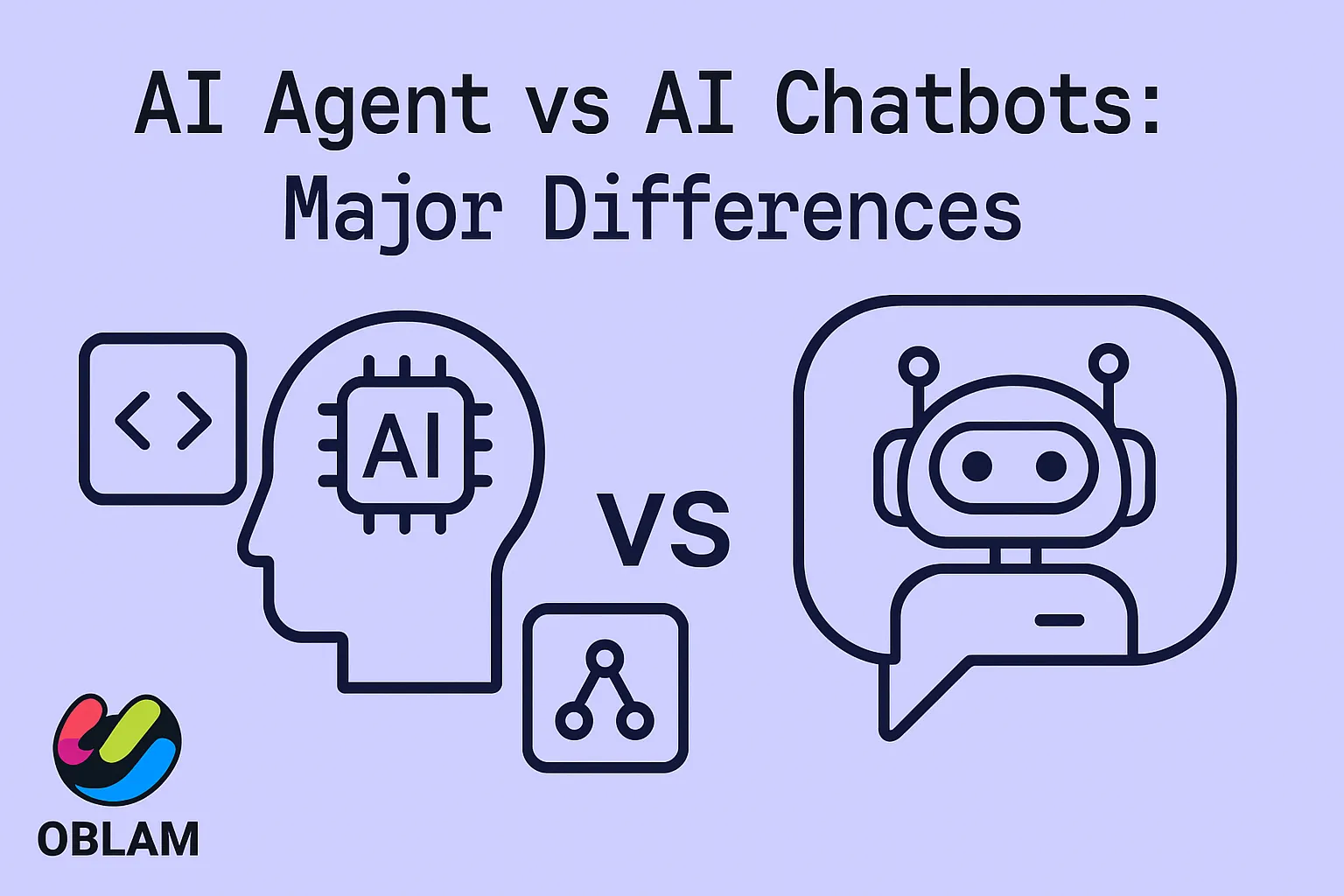- Key Takeaways
- What Is an AI Employee
- Implementing AI Employees
- Managing AI Employees
- Benefits of AI Employees
- Challenges of AI Employees
- Conclusion
- Frequently Asked Questions
Key Takeaways
- AI employees are customizable virtual team members who can be deployed across thousands of business functions, assisting like human staff while lowering costs and boosting productivity.
- Such systems are versatile, capable of automating an array of mundane tasks across sectors such as medicine, banking, and commerce, liberating human employees for more strategic tasks.
- Successful deployment needs concrete planning, role delineation, and collaboration across departments to integrate with existing business systems.
- Day-to-day management includes tracking KPIs, performing periodic audits, and implementing strong security protocols.
- Ongoing refinement through training, software updates, and feedback loops between human and AI employees ensures performance stays up to date with business needs.
- Overcoming challenges—like technical hurdles, workforce transformation, and ethical/privacy issues—is necessary to harness the advantages and preserve trust during AI adoption.
An AI employee is a virtual assistant that employs machine learning and automation to perform tasks such as data entry, customer chat, or report generation.
In America, several tech companies and startups have AI employees to save money, hustle quicker, and allow employees to work on larger assignments.
AI employees integrate with regular teams, manage everyday tasks, and assist in increasing productivity.
The following sections will demonstrate practical applications and typical problems.
What Is an AI Employee
An AI employee is a virtual colleague designed to address work that has historically been the domain of humans. These virtual workers can be integrated into business workflows in manners that feel quite similar to hiring employees, but with distinct advantages.
Thanks to their speed, flexibility, and non-stop work ethic, high-performing teams now consider AI employees to be integral members. Instead of simply viewing AI as a tool, more workplaces now consider AI employees to be collaborators who support humans and may transform how teams accomplish work.
1. Definition of AI Employee
AI employees are software with a dedicated identity deployed to perform tasks that a human employee might have previously done. They obey explicit instructions, ingest information, and are able to perform functions such as responding to messages, sorting candidate profiles for HR, or writing rudimentary reports.
Introducing an AI employee on your team usually results in work being completed more quickly, and expenses decreasing. These virtual employees can begin in minutes, work around the clock, and maintain operations overnight or during peak periods.
For instance, an AI employee in HR could review hundreds of resumes in minutes and highlight the best matches, saving hours of manual screening. AI employees can accommodate a variety of different requirements.
They adapt to new tasks and new work styles, and they can be trained to work with the culture and flow of any company. Their feedback-learnability makes them suitable for both small startups and giant firms.
2. Role in Various Industries
For customer service, AI employees manage chats, respond to calls, and address straightforward problems. They filter through data, assist finance teams, and aid physicians with patient records.
AI employees wear out boring, repeat work which allows humans to focus on work requiring creative or judgment. This combination typically produces both more effective outcomes and more satisfied groups.
Healthcare, finance, and retail all deploy AI employees differently. For example, banks might utilize them for fraud checks, while stores utilize them for inventory.
3. Key Features of AI Employees
AI employees provide automation, rapid data crunching, and cross-platform functionality like Slack or email. They can verify information or schedule meetings in seconds.
They’re getting smarter all the time. With every task, they become smarter and more adept, due to feedback from their human colleagues.
It’s easy to integrate. AI employees can plug into current tools and systems, enabling workflow modifications that are rapid and seamless.
Implementing AI Employees
AI employees are revolutionizing the way work happens in every American business. Companies are doubling down on AI, but successful rollout hinges on strategic planning, clear objectives, and human-centric onboarding.
Steps to Integrate AI Tools
- Assess where AI can help the most.
- Set clear goals for what AI should do.
- Pick the right AI tools for your needs.
- Bring together IT, HR, and business teams to plan.
- Test AI tools with a small group first.
- Train teams on how to use the tools.
- Track what works and adjust as needed.
Timing and role selection for AI is important. Most US companies are increasing their AI budgets, with 92% intending to spend more in the next three years. Very few — just 1% of C-suite leaders — say they’ve actually reshaped how work gets done with AI.
This demonstrates that the majority are still determining the fundamentals, so gradual deployments, with commitment across groups, are essential.
Defining AI Employee Roles
Before you begin, outline what AI will accomplish. Is it answering customer inquiries or doing number crunching? Defined roles prevent ambiguity and establish equitable norms.
Use cases may encompass chatbots in customer service or AI-powered analytics in finance. A lot of leaders miss this step. Just 39% measure AI against benchmarks.
Without these checks, it’s difficult to demonstrate definitive gains or address deficiencies. That can hinder adoption and make people mistrustful of new tools.
Onboarding and Training for AI Employees
Onboarding AI tools requires a human touch. U.S. Workers experience less support than peers overseas—only slightly more than half feel supported by their company, versus 84% abroad.
Formal training, accessible tools, and meaningful rewards help units hop aboard. Provide team stepwise training. Ensure the AI is compatible with daily work.
Provide tools and reward their good use. If teams are lost, adoption falls and the results suffer.
Challenges and Considerations
Fears about what this means for jobs and fairness and IP rights are ingrained. 40% of firms worry about IP, 35% about jobs, and 30% about fairness. Keep people informed and establish guidelines for AI usage.
AI’s impact isn’t inevitable, immediate or universal—36% experience no revenue change, 2% see a drop. Continue tracking results, adjusting strategies, and communicating results to create confidence.
Managing AI Employees
Managing AI employees in a U.S. Workplace involves combining explicit supervision, accountability metrics, and a deep culture of collaboration between humans and AI. In industries such as IT, finance, and procurement, around 70% of employees are optimistic about AI’s impact, but executives are concerned about IP risks, workforce disruption, and equity.
With 92% of leaders planning to increase AI investment, establishing strong management practices today is more crucial than ever.
Best Practices for Managing AI Employees
- Set clear roles for AI and human staff
- Define and track measurable KPIs
- Hold regular reviews of AI systems
- Encourage open feedback between teams
- Stay compliant with U.S. data and privacy laws
- Provide training on AI tools for all employees
- Promote a culture where AI and people work together
Monitoring Performance
Choose KPIs aligned with business objectives, for example, task throughput, error rates and time saved. For example, in finance, monitor how many invoices an AI can read in a day or the decrease in manual mistakes.
Regular performance reviews help identify where AI tools struggle or excel. Analytics tools like Power BI or Tableau let you quickly compare daily output, error patterns, or speed, so you can take action fast when something slips.
Employees are employing AI more frequently than executives anticipate—13% apply it to over a third of their working day. Pay attention to these trends to ensure AI is genuinely assisting, not just creating white noise.
Ensuring Data Security
AI often handles sensitive business data, so stick to key strategies: encrypt data, set strict access controls, and audit logs often.
Comply with U.S. Regulations such as HIPAA in health care or GLBA in banking. Any slip could cost a lot in fines or trust.
Strong security—imagine two-factor authentication, data masking and routine penetration tests—prevents leaks at the source.
Continuous Improvement Strategies
- Keep AI systems updated
- Collect feedback from users
- Test and tweak algorithms often
- Offer regular training for human staff
Feedback loops between employees and AI permit continuous adjustments. This keeps the AI razor-sharp and in shape for actual work.
Training and maintenance ensure AI systems stay aligned with evolving business needs.
Benefits of AI Employees
AI employees are transforming the way American businesses operate. Businesses are employing AI to reduce expenses, accelerate projects, and support employees in tackling grander objectives. AI benefits employees and HR alike, simplifying providing workers a superior experience and enabling managers to combat rising health care costs.
Enhancing Efficiency and Productivity
AI eliminates bottlenecks in daily work. It’s highly scalable, so stuff like data entry, scheduling, and basic support don’t bog down the team. When AI sweeps up these jobs, folks get to focus on work that’s more important, like strategic or creative problem solving.
Once AI jumps in, teams tend to accomplish a lot more. It gets on top of work that used to gnaw at hours, like triaging emails or generating reports, and that translates to less late nights and lower pressure. This uplift can even make workers happier because they aren’t bogged down doing the same tedious task day after day.
Take one finance team who applied AI to audit invoices and reduced the timeline from days to mere hours.
Automating Routine Tasks
- Scheduling meetings and reminders
- Sorting and responding to simple emails
- Data entry and record updates
- Payroll processing
- Tracking employee benefits and time-off requests
When AI handles these tasks, teams save hours a week. It allows your employees to quit losing their minds on the minutiae and, instead, dedicate themselves to true thought-requiring projects.
This enables organizations to better leverage their teams, increasing both productivity and work satisfaction.
Supporting Decision-Making Processes
AI can identify patterns in employee data using techniques such as cohort analysis and mood monitoring. By crunching data, AI surfaces patterns that enable leaders to select better health plans or identify employees vulnerable to burnout.
AI uses synthetic data to construct models that assist HR teams in the planning of fresh benefits or in forecasting future demands. AI also accelerates decisions by presenting explicit alternatives.
Managers don’t have to wait for monthly reports; instead, they see real-time insights. In other words, they can move quickly, keep teams satisfied, and control escalating benefit expenses with greater assurance.
Challenges of AI Employees
AI employees are transforming organizations. Although plenty of American firms are anxious to deploy AI for efficiency and savings, the path to adoption is bumpy. They encounter technical, social, and ethical hurdles. A few of these challenges hit harder in areas like finance and health care, where people’s trust and data safety are on the line.
Addressing Technical Issues
To address technical issues, companies require straightforward action lists. System downtime and reliability problems, integration challenges with existing software or hardware, data quality and inconsistency, model drift and performance degradation, and security vulnerabilities and unauthorized access are all significant concerns.
Routine upkeep, constant testing, and rapid patching keep systems operating. Automated monitoring tools will catch issues before they grow. Most important, a support team for AI employees makes a big difference. Your team should know the business as well as the tech side. They have to detect weird behavior quickly and understand whom to bring in to remedy it.
Managing Change and Adaptation
The majority of teams are inexperienced with AI. Just 1% of C-suite leaders label their rollout ‘mature’. With AI thrown in, employees can dread losing their positions. In one poll, 35% of respondents said workforce displacement is a legitimate concern.
Open conversations alleviate these concerns. Leadership should detail why AI is arriving and what it will accomplish. Training matters. When folks learn to work with AI, they frequently experience reduced stress and a greater sense of control.
Ethical and Privacy Concerns
AI can take explainable choices. Say ‘explainability’ is a problem. 34% of workers quote ‘explainability’ as an issue. Bias is another peril—30% fear fairness. Intellectual property is at stake: 40% of people fear AI could misuse sensitive information.
Only 31% of social sector workers trust their bosses to keep AI safe. To establish trust, companies need to demonstrate the transparency of AI and implement clear privacy policies. Currently, just 17% of organizations consider ethics a primary objective.
Conclusion
AI employees arrive in actual work, not merely in code experiments or sci-fi chatter. People in San Francisco encounter bots that operate customer chats, organize data, and even assist with patient files in clinics. These tools are quick and indefatigable, but groups still require individuals who identify mistakes and guide the effort. Silicon giants of the Bay Area lead the AI race to accelerate work, reduce expenses, and drive innovation. Yes, a portion of jobs will be transformed, but clever teams leverage both humans and AI together to achieve superior outcomes. Want to keep your edge? Find out how these tools slot into your daily grind. Watch for innovative approaches to skill building and staying ahead.
Frequently Asked Questions
What is an AI employee?
An ai employee is a computer program that harnesses artificial intelligence to execute tasks that are normally performed by humans. It can manage data, customer service or other business functions.
How do I start using AI employees in my company?
It all starts with finding tasks that can be automated. Next, select AI tools or platforms that suit your requirements. To integrate these technologies smoothly, train your staff to work with them.
What are the main benefits of AI employees?
Ai employees 24/7 eliminate errors free human staff for creative work They can analyze large data sets in a short time, increasing productivity.
Can AI employees replace human workers?
AI employees can take on routine or data-heavy work. They won’t completely replace humans, particularly in creative, empathetic or complex decision-making jobs.
Are AI employees expensive to implement?
Costs differ depending on the technology and size. Certain AI applications are even accessible for modest fees, and although advanced systems often involve significant investment, the potential rewards justify the cost. Most of them are returns on investment over time.
What challenges come with managing AI employees?
Issues such as information security, integration, and workforce opposition. They need to be trained and concerns need to be addressed early.
Do AI employees need regular updates?
Yes, ai employees require ongoing care to remain productive and safe. Updating your software helps keep bugs and security vulnerabilities at bay.